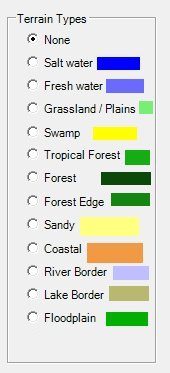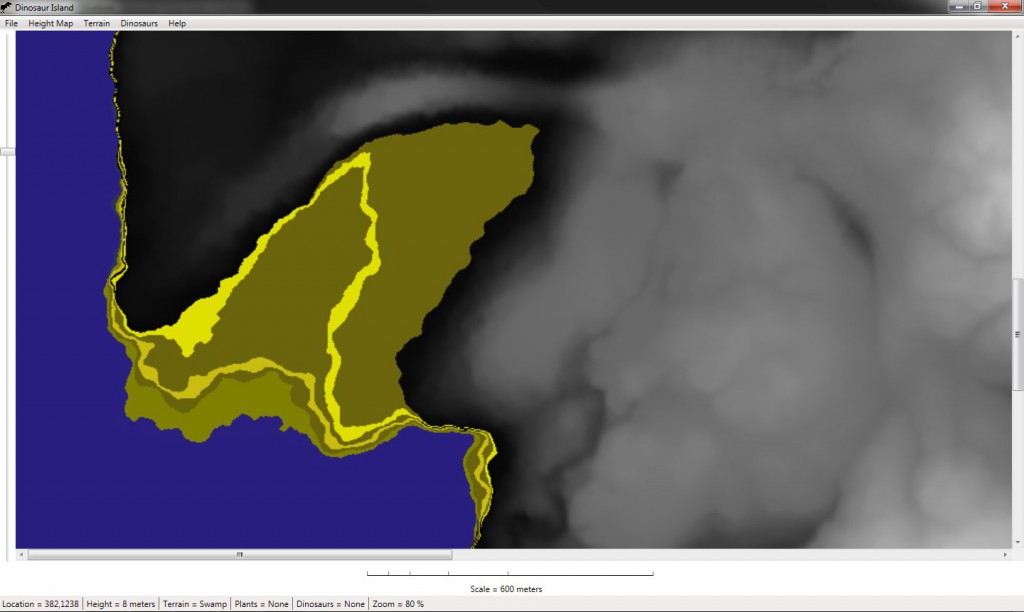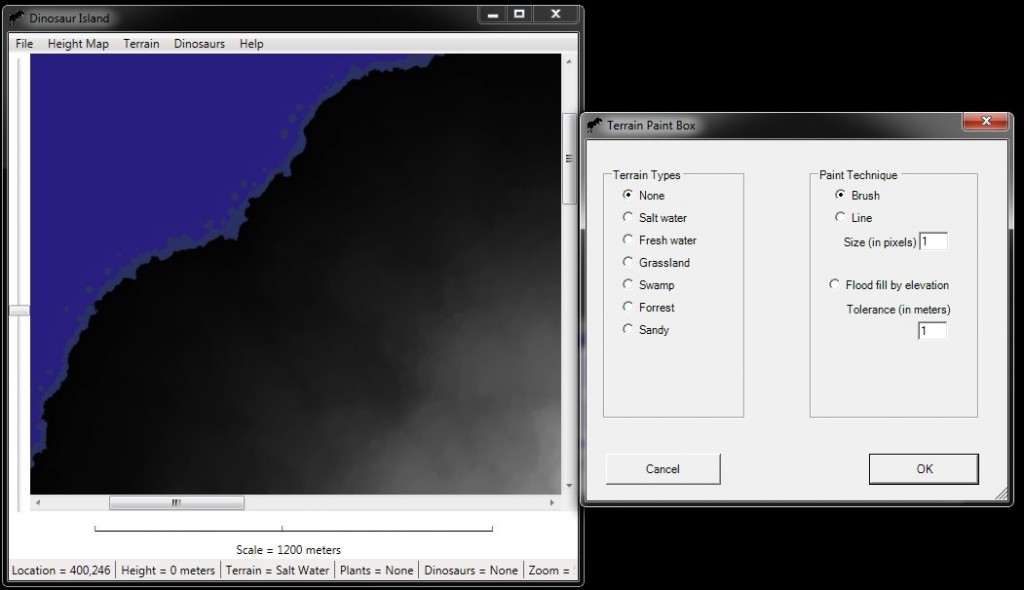I apologize for not posting more this week on this blog, but I’ve been very busy working on the ‘behind the scenes’ stuff. In particular, I’ve been working on creating the database for all the plants and trees on Dinosaur Island (see the post, just below, on Planting on Dinosaur Island) to get a look at the ‘front end’ of the database).
The ‘front end’ of Dinosaur Island is being written in a computer language called C# using something called Windows Presentation Foundation (WPF). I’m not too familiar with WPF and a couple of days ago I was going crazy trying to find a bug in the interface for creating the plants and trees database. Finally, in desperation, I posted a note on Facebook asking if any of my friends, who knew C# and WPF especially, could help me find the bug. Not even thirty seconds elapsed before I got a message from Mike Splawski offering to help. Mike was a student of mine at the University of Iowa and he found and fixed the bug overnight. Thanks a million, Mike. I’m glad I gave you an ‘A’ for the class!
Also, I need to thank a number of paleontologists and paleobotanists who have been looking at Dinosaur Island and helping me out (especially with the problem of what specific plants and trees that specific herbivorous dinosaurs ate).
Dr. Bonnie Jacobs and Dr. Louis Jacobs, at SMU put me in contact with Dr. Karen Chin, the author of, “What Dinosaurs Ate,” a chapter in the fantastic book, “The Complete Dinosaur.” Dr. Chin very kindly called me and we talked over her research. She also made introductions for me to her thesis adviser, Dr. Bruce Tiffney, Dr. Jim Farlow, one of the editors of, “The Complete Dinosaur,” and Dr. Ian Miller who have all taken time from their busy schedules to write and respond to – what I assume are – my very naive questions.
Before Dinosaur Island is completed I’m sure there will be a long list of people that I will thank. A project like this is absolutely impossible without the kindness of strangers.